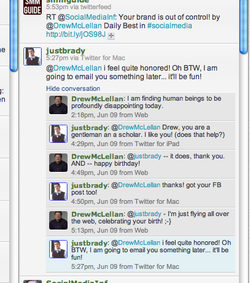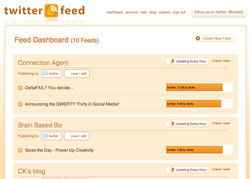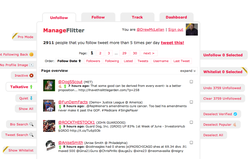June 10, 2011
Twitter is an important part of my daily communications and community. I use it to:
- Share great resources
- Chat with friends and peers
- Share my own writing/posts
- Access resources, articles, and keep current
- Test ideas, vent, laugh and connect
- Give myself a mental floss — you never know what you’ll see, read or jump into
But…I have a day job so I can’t spend all day, glued to the Twitter screen, waiting for someone to say something relevant. So, I rely on a handful of Twitter tools that make it much easier for me to accomplish my goals and cover my day job as well.
Let me preface my tool talk with this statement: Twitter is not about automated conversations between your bot and mine. It’s about real interactions between real people. But that does not mean all automation is bad. It’s about finding the balance.
Twitter Tool #1: HootSuite.
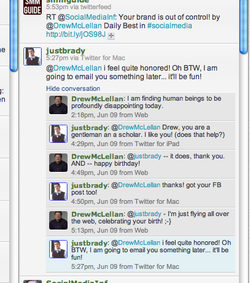
Re-arrange tweets into conversations
Much has been written about this software. It allows you to manage your Twitter activity (follow the main stream, when someone directs an update to you or sends you a direct message) but what I appreciate the most about Hootsuite is that it allows me to schedule updates (on Twitter, Facebook, LinkedIn, etc.) so I can be sharing resources, blog posts etc. throughout the day, even if I’m in a meeting or asleep.
It also lets me “re-arrange” tweets into conversations, as you can see in the screen shot to the right.
Twitter Tool #2: Boxcar

Keep me in live conversations 24/7
Boxcar is an app on my iPhone and iPad. It streams any message sent directly to me (I have it set just for Facebook or Twitter but you could set up Google Voice, e-mail and much more) right to my device and pops up with a portion of the message so I can decide if I want to read it, respond to it etc. It’s very elegant and simple and very easy to set up and use.
This allows to to respond in real time — no matter where I am or what I’m doing.
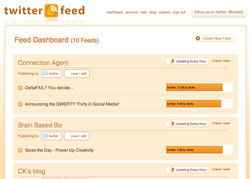
Pre-set a handful of blogs to autopost
Twitter tool #3: Twitterfeed
This is a tool I use very sparingly. You create an account and then add URLs that post new content (typically blogs). Then, anytime one of those sites has new content, it automatically tweets it out on your account. (You can set it up to do Twitter, FB and others).
I would only add blogs that stick to their core content faithfully and consistently deliver A+ content. In my Twitterfeed account, there are only about 10 blogs loaded up. I can regulate how often it updates my status with someone’s new content and it tells me what my Twitter friends are clicking on. I don’t want to bombard my Twitter followers, but I also don’t want to make them wait until I get to my feed reader to share the best stuff.
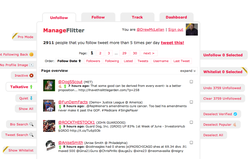
Manage your followers with a click!
Twitter Tool #4: ManageFlitter
Oh how I love this tool! With a couple clicks, I can see what tweeps I follow that have gone dormant, who are the super talkers (might be bots) and who has stopped following me, etc. Then, I can unfollow or add people very quickly.
This used to be one of my most laborious tasks… cleaning up my Twitter followers. But now I can do it in minutes and it keeps me connected to the people I want to follow and disconnected from those who got bored and haven’t tweeted in 6 months.

What the set up screen looks like
Twitter tool #5: Tweet Old Post
This WordPress plugin allows me to tweet out some of my older posts from my blog. I’ve been blogging for over 5 years, so in theory, there’s some good stuff in there. This plugin randomly grabs an old post (I can identify categories I do/don’t want included) and tweets it out. I can add a prefix like A golden oldie… or a hashtag like #GreatestHits so my followers will know what’s up.
This is a great way to breath new life into old but still relevant content.
So there you have it….these five tools (along with some RSS feeds for listening by topics and Twitter lists for listening to my favorite people) are how I manage my life on Twitter. They let me connect in real time, share my favorite writers, schedule some of my tweets and manage my followers.
I hope that at least one of these tools is a new find for you and that a mix of them can make your Twitter experience even better!
More